The Monoprice Delta Mini is one of the smallest and least expensive delta-style printers available, priced at around $179. Its only real competitor is the Biqu Magician, which has a slightly larger build volume of 100mm x 150mm compared to the Monoprice’s 110mm x 120mm. The Biqu can also print slightly taller objects.
My first impressions of the machine were positive. It was well-packaged and came fully assembled. The self-leveling bed made it easy to start printing right away. The Monoprice Delta Mini is a great choice for beginners or kids. My first print was included on the supplied SD card – a Money Cat. The print had okay resolution at a .2mm layer height, but there were some surface imperfections due to over-extrusion. However, these issues can be easily fixed with a little adjustment.
The only initial problem I encountered with the machine was the rather cheap power cord supplied with it, and the lack of a power switch. You have to plug it in to turn it on and unplug it
to turn it off. Additionally, the machine is quite loud, which might make it difficult to use at night. Upgrading to a board that provides silent stepper motor drivers could be a good solution.
Loading filament is easy with the supplied filament spool holder. It snaps neatly onto the back of the machine and feeds into the bowden-style extruder. The angle of the filament into the drive gear is a bit odd, but it hasn’t caused any issues so far.
The heated, aluminum bed is quite small at 110mm in diameter, but it is self-leveling and seems to work well. The build surface is textured, similar to the magnetic surface that comes with an Ender 3. You won’t have any issues getting prints to stick, but the small space and anchored build surface can make removal of prints a bit challenging.
The screen and controls are minimalistic but easy to use. There is no touch screen, and navigation is controlled by three black buttons to the right of the screen. The top button is for moving up or left, the middle button is for OK, and the bottom button is for moving down or right. The machine does offer a WiFi connection and printing, but the interface is not very user-friendly and only works on 2.4 GHz WiFi. It’s a bit surprising that the machine does not support 5 GHz WiFi.


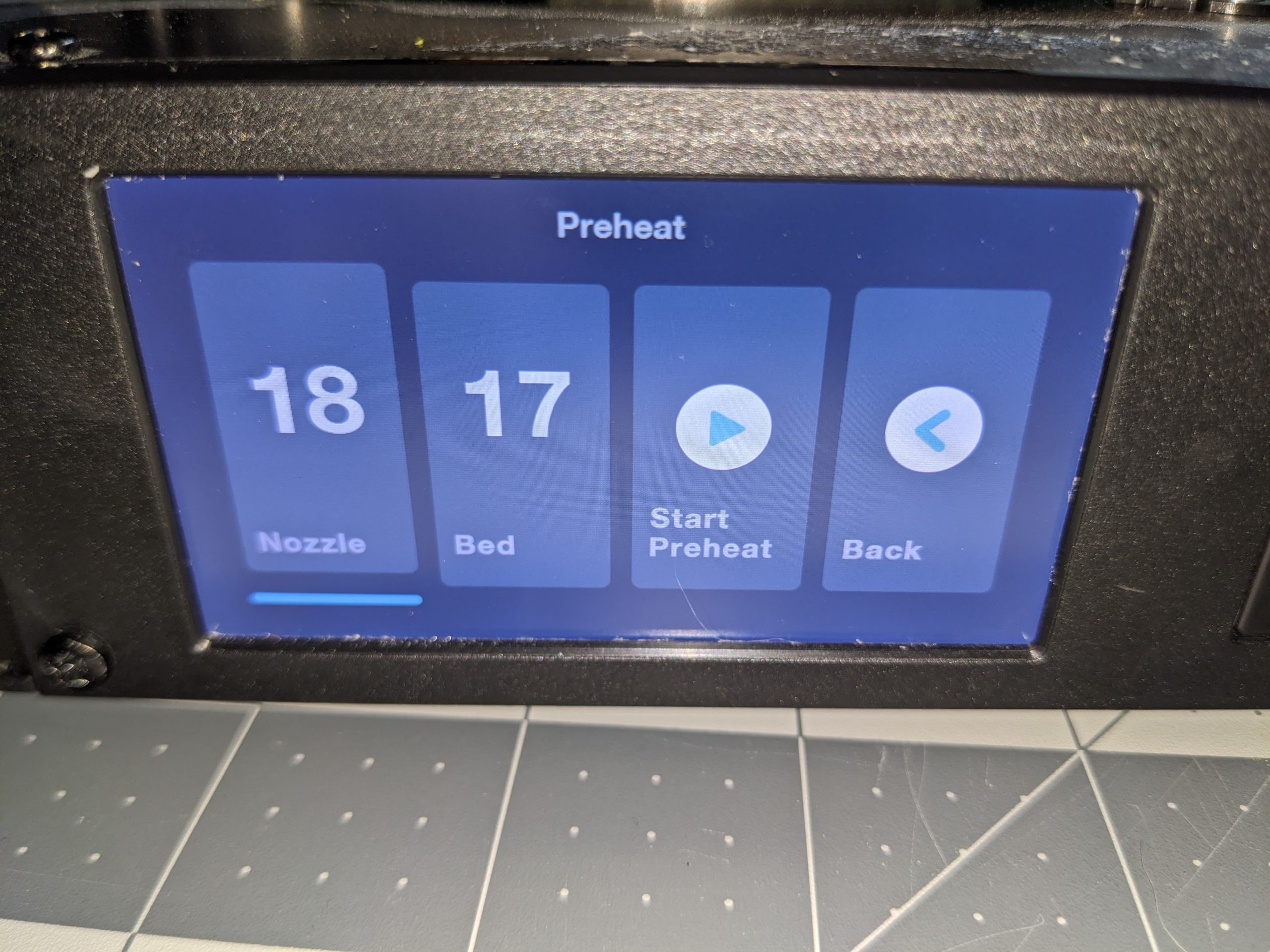
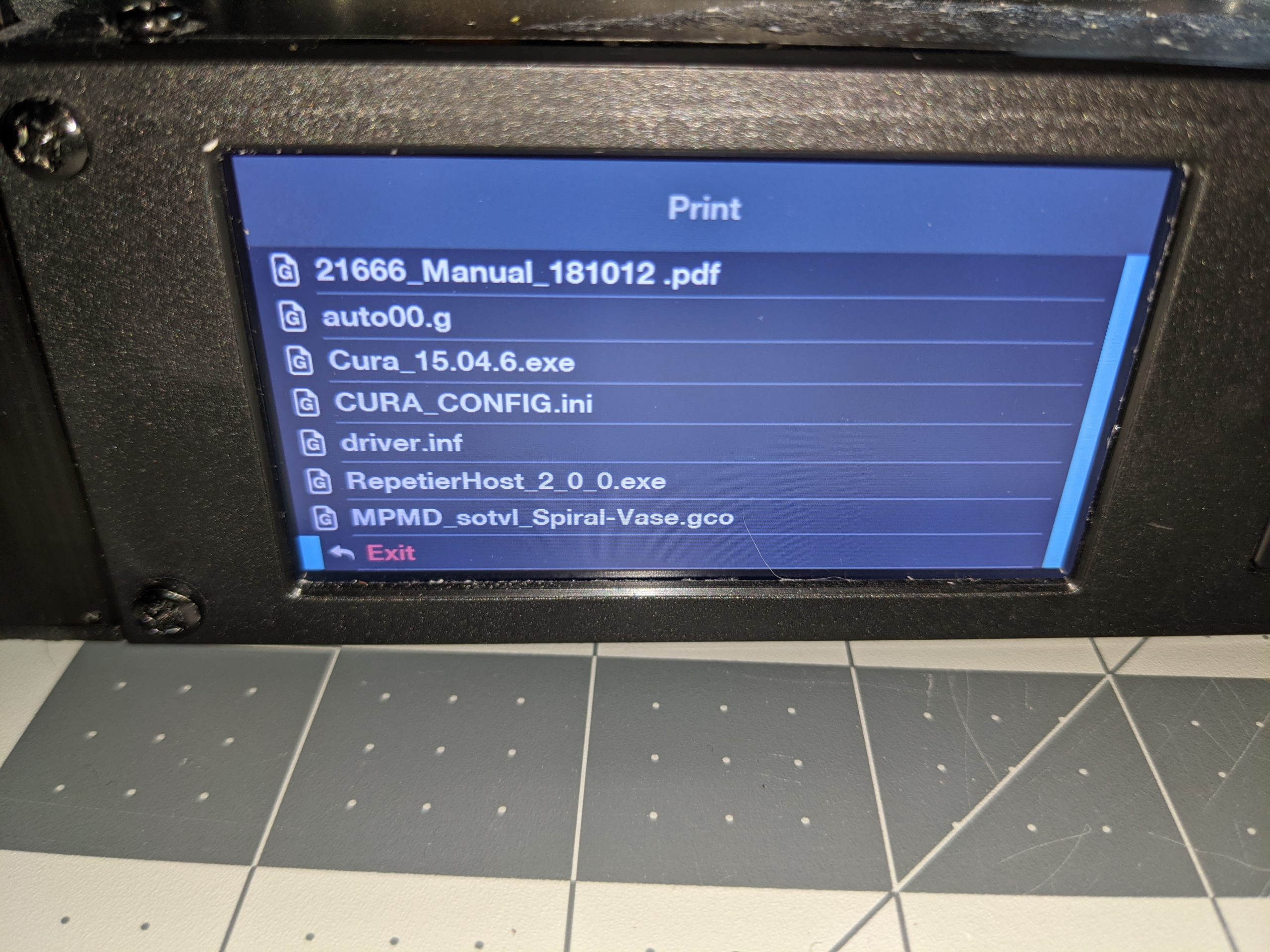
For a beginner, the printer is excellent. Even for someone with experience, I have found printing with this machine enjoyable. There is virtually no setup required, aside from the spool holder and loading filament. The supplied SD card comes with an older version of Cura and a profile. I used the current version of Cura, which includes the Monoprice Delta Mini profile. Without any tweaking, my first few prints were successful, and the quality was satisfactory. Given the price range and size of this printer, I don’t think you could expect much more.
My only caveat is that this delta-style machine will not print at the advertised 150mm/s with the same quality as mentioned above. At 60mm/s, I got great results without any tweaking of the slicer settings. However, with some know-how and setting changes, I was able to get it to print at 150mm/s with pretty good results.
Pros:
- Great price
- Good quality prints
- Easy to use
Cons:
- Small build volume
- Loud operation
- No on/off switch and cheap power supply
- Prints are often difficult to remove
- Poor WiFi printing
Overall, I would recommend this machine to almost anyone. Despite its loud operation, the Monoprice Delta
Thanks and happy printing!
Monoprice Delta Mini – Full Specs
| Model | 21666 |
| Print Technology | FFF |
| Build Volume | ø110 x 120 mm |
| Layer Resolution | High: 50 micronMedium: 100 micronLow: 200 micron |
| Position Precision | X: 12.5 microns, Y: 12.5 microns, Z: 5 microns |
| Filament Diameter | 1.75mm |
| Supported Filament Types | ABS, PLA, Wood Fill, Copper Fill, Steel Fill, Bronze Fill |
| Nozzle Diameter | 0.4mm |
| Print Speed | 1 ~ 150 mm/sec |
| Travel Speed | 1 ~ 350 mm/sec |
| Software Package | Cura |
| File Types | STL, OBJ, DAE, AMF |
| Operating System Support | Windows® (XP and later 32/64-bit)Mac® OS X® (10.6+ 64-bit) |
| Offline Printing | Yes, with microSD™ card |
| Input Power | 100 ~ 240 VAC, 50/60 Hz, 4A |
| Power Consumption | 221 watts |
| Connectivity | Wi-Fi®, microSD™ card, USB |
| Average Operational Noise | 49 dBA |
| Ambient Operating Temperature | +59 ~ +89°F (+15 ~ +32°C) |
| Storage Temperature | +32 ~ +89°F (0 ~ +32°C) |
| Nozzle Temperature | +356 ~ +500°F (+180 ~ +260°C) |
| Build Plate Temperature | Up to +122°F (+50°C) |
| Frame Dimensions | 13.7″ x 10.4″ x 16.9″ (348 x 264 x 430 mm) |
| Assembled Dimensions | 14.2″ x 17.3″ x 18.9″ (360 x 440 x 480 mm) |
| Weight | 30.6 lbs. (13.9 kg) |


